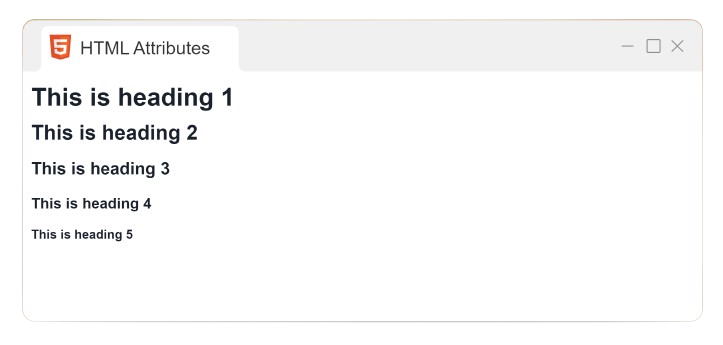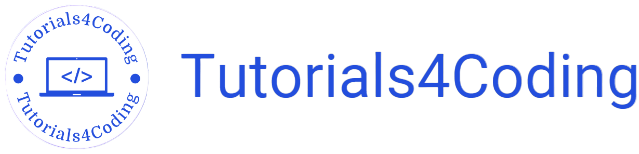HTML Headings
HTML headings are designated by heading tags. The tags indicate the levels of headings, ranging from
<h1> to <h6>, where
<h1> is the top heading and
<h6> is the lowest.
Here's a quick summary of heading tags:
-
The
<h1>tag is the page's highest-level heading. It tends to describe the content's main title or headline. -
The
<h2>ag is for headings that are much less important than the<h1>headings.
Heading tags are not only useful for structuring content, but also for SEO.
Example:
<h1>
This is heading 1
</h1>
<h2>
This is heading 2
</h2>
<h3>
This is heading 3
</h3>
<h4>
This is heading 4
</h4>
<h5>
This is heading 5
</h5>
<h6>
This is heading 6
</h6>
Output